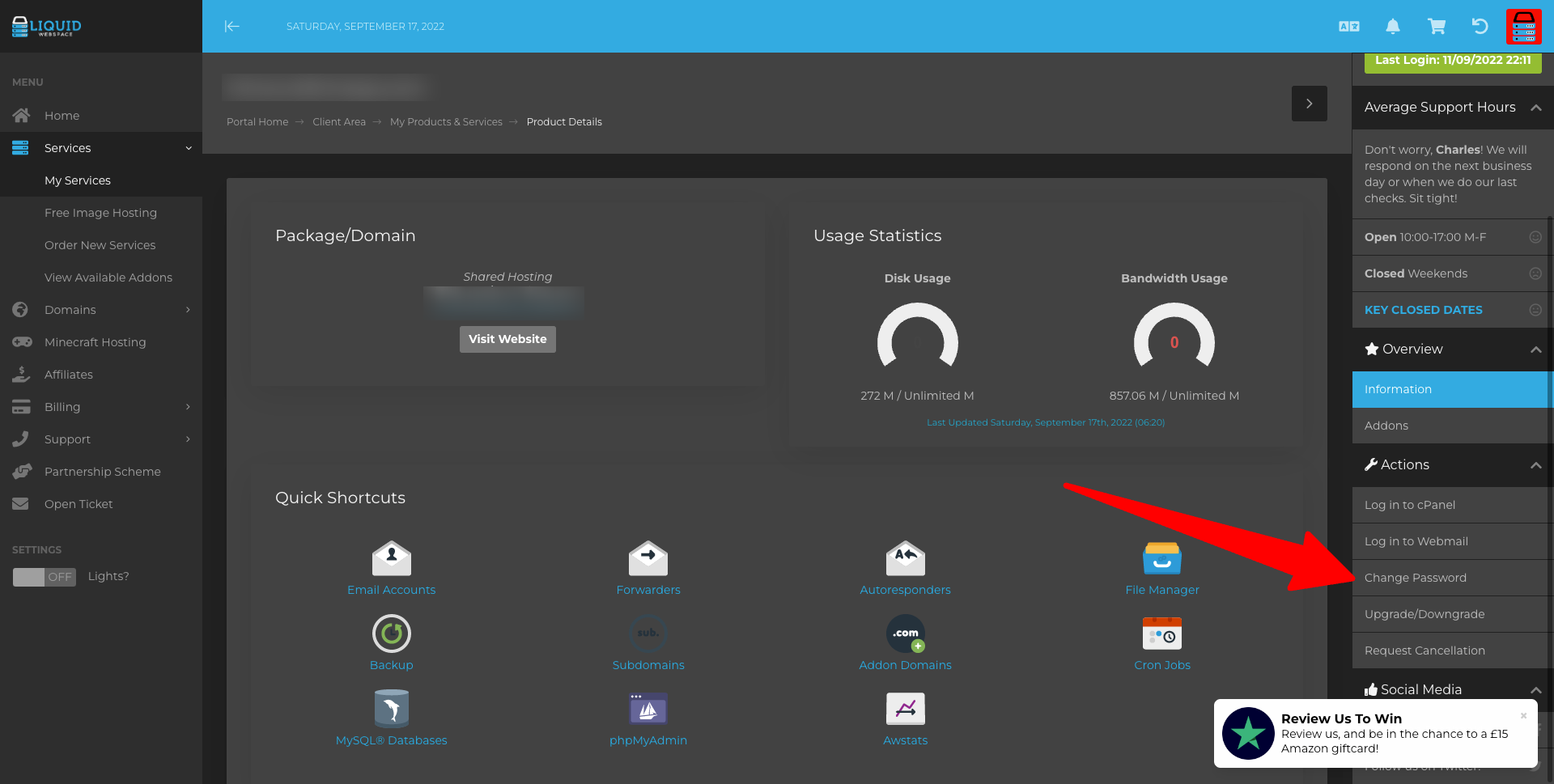How To Reset cPanel / WHM Password Via LiquidWebSpace Client Area
You can reset your own cPanel / WHM password via the client area.
First, head to the product you want to change the password for, then click "change password" just like the one below.
Enter your new cPanel / WHM password, then click SAVE.